Defeeding the Web
In this essay I’m going to cover three main topics:
- The economics of internet software >
- Information addiction can degrade your life, but going cold turkey is no longer an option >
- The pragmatist’s guide to having your cake and eating it too >
If you don’t need to convincing that you’re having your lifeforce sucked dry by platforms, then skip straight to section 3.
Over the last decade you may have heard the noble sages drop some wisdom about the free software that seems to have positively infested the web: “If you’re not paying for the product, you are the product.”
A corollary: “If a company is making billions of dollars and you never have to pay them a penny to use their services, then you are not actually their customer”.
Allow me to contribute my own unoriginal pith:
- In an agrarian society, your power is ultimately constrained by the amount of labor you can command.
- In an industrialized society, your power is a function of the amount of raw resources you can bring to bear.
- In an information economy, the ultimate mediator of power is attention.
I: Attentionbucks
This is an overly simplified model of human history, but within the pith lies the truth: your attention and your time is your most precious currency in the modern world. Many of the world’s top corporations would like nothing more than to capture the maximum amount of your attention so they can sell it to an army of smaller businesses to compete to exchange your attention into cash.
Everyone is an Attention Platform
In the olden days, Meta née Facebook and Alphabet née Google made their first billion in the business of selling high quality attention. They would build a massive profile on you based on your browsing habits and use that to target perfect ads. There ensued a general slow motion cultural backlash against user tracking that culminated in onerous privacy legislation from the EU and barefaced sabotage from Apple. But the tech giants have come to realize something: attention is all you need. They have reached such a scale that not only can they offset a decline in quality eyeballs with an absurd quantity of eyeballs, but there is now so much publicly available information about their users (who their friends/follows are, what content they’ve interacted with, what their network is up to) that the loss of some tracking capabilities isn’t even hurting that much.
The takeaway is that these “free” apps absolutely print money, enough to fund a hundred boondoggle projects with eye-watering engineering and infrastructure costs that never had any path to profitability. Let’s not be coy now lest ye readers are still confused as to what I’m referring to. Let’s name and shame.
I’m talking Google, Facebook, Twitter, Reddit, Instagram, TikTok, Youtube, LinkedIn, Snapchat, and every free mobile game ever. They humbly request nothing more than a bit of your time, every day. There also some less intuitive attention fiends, like Amazon. Just like Facebook is interested in social networking only inasmuch as it gets you on their site, Amazon is increasingly interested in delivery and logistics only as an attractor so they can start bidding wars to juice the search results in high-spending vendors’ favor. This is also the secret business model of Doordash, Yelp, Uber, and any other tech company your parents have heard of. It was never about meal delivery, reviews, or ride-sharing. Those were just bait to get eyeballs on their screen so the money-machine can start printing.
It doesn’t stop with the free apps. There are some premium services that have come to realize that attention is actually more profitable than hard cash. So let’s add in streamers with an ad plan into the mix: Spotify, Netflix, Hulu, Disney+, HBO Max, Amazon Prime Video, etc. And you know what, let’s add every journalistic firm too, it appears they increasingly write news for the primary purpose of catching your attention. And hey, where does all the money to pay those professional athletes’ salaries come from, is it really just ticket sales? And what about all the dating apps, are they really sustaining themselves off of premium subscribers? The answer, invariably, is no. Premium services look like a more straightforward way to run a business, but when Tinder realized they had captured tens of thousands of attention-hours per day it felt like lighting money on fire if they didn’t sell it. Look forward to even more institutions who already (possibly accidentally) have your attention to begin selling it more aggressively, like automobiles.
It feels bad. There’s a name for the all-too-familiar experience of having the screws turned on you by a platform after it has become too entrenched to replace and the bill is coming due for their investors. I will not mention the original term on this Christian blog but some call it “platform decay”.
Attention gives way to Data
Let us finally speak about the impending fourth era of humanity. Attention is only valuable when you have a red-hot economy with high consumer spending, but this has only been made possible by the reliable growth of productivity for the past century. Mechanization and scientific innovation throughout the world wars, the green revolution in the mid century, and then the triple punch of computing, internet, and mobile devices to close out the century. These macroeconomic events have all profoundly shaped and disrupted the world we now live in, creating classes of winners and losers. Congrats! The fat times will persist, at least a little longer, because the next turning point is here. It’s called artificial intelligence, and it has the potential to be bigger than all of the others combined.
So big, in fact, that it’s going to tear us out of the still adolescent information age (remember, the agricultural age lasted millennia, and the industrial age centuries, but the information age is only a few decades old!) into the data age. Yes, data and information are technically synonyms, but I think it captures a key difference between them: information is exchanged between humans, but data is exchanged between machines. And not only have you paid a lot of attention on these platforms, but you’ve generated a lot of data on them, and petabytes of data is what the language model’s training run demands. This is emerging as the primary route to profitability for community-driven social media like Reddit and Discord (Hasn’t happened yet, they must be waiting for someone who is willing to pony up the cash for their massive treasure trove of internet culture) that are slightly less workable to inundate with ads. And all of the aforementioned platforms are also figuring out ways to package up and sell your data to an AI project (some of the names I mentioned also own the biggest AI projects!) so those projects don’t have to buy it off a gray market of plausibly deniable scrapers instead. There is once again some backlash against this but it remains to be seen how much of a difference it will make.
To summarize: you spend little to no money for the value you are receiving from the biggest websites and apps, but you spend a lot of time, which is auctioned off to advertisers. And you generate a lot of content, which is auctioned off to datamongers for AI training. You can feel however you want to about it, but that’s what’s happening.
Let us ditch all this grandiose macroeconomic speak and get a little more personal.
II: The Human Cost of Scrolling
Because apps and websites are vying for your attention, there is a perverse incentive to be as addictive engaging as humanly possible. Most of these platforms are converging on a set of experiences that have been naturally selected for maximum time spent with rapt attention: infinite feeds, short form videos, comments with unlimited replies (so you can argue for hours with strangers, or gawk at the spectacle from the sidelines). These features have been designed by “UX experts” (psychologists) running “A/B Tests” (psychological experiments) on you to optimize their dark powers. I assume you have partaken of some of these forbidden fruit, and I assume you understand their pernicious nature. How quickly one 30-second video, one story, one snarky comment, can turn to a hundred, and suddenly whole hours have mysteriously disappeared.
If you find yourself disagreeing with my story, you are in good company. I have brought this up before with some other people who have rejected my conclusions. Further investigation has revealed they either:
- have a psychology anomalously resistant to the tricks of the trade
- don’t agree that spending nearly every hour of their free time on one of the platforms mentioned above is actually a problem.
If you believe you are in the former group, you may find your iPhone’s “Screen Time” feature quite illuminating, but keep in mind it’s still not tracking how much Netflix you watched on your TV or how much Twitter you scrolled through on your laptop. It is indeed quite difficult to track across all devices how many hours the median human spends in the grasp of an attention farm, but conservatively I would say it’s probably a lot.
If you are more in the “high social media usage is exactly what I’d like to be doing with my time” camp, I’m not going to attempt to change your mind. You must have lived a very blessed life since the world became so inundated with cheap/free content, like a dog at the kibble factory. It would be cruel for me to even try to take that away from you. I wish you happy scrolling for the rest of your days.
For me personally, I feel that every post I read and every short I watch extracts a tiny portion of my soul. It is becoming too heavy to bear.
The Original Pitch
The internet used to have a higher barrier to entry. It may have been a bit elitist and insular, but the content also trended higher effort and higher quality. Social media was not conceived to unseat the mighty hypertext page but rather as a way to mediate preëxisting meatspace connections with digital tools, bringing us closer even if our physical distance grew larger. I implore you set aside the last decade and a half of internet history and recall this initial laudable goal of social media: socializing. Facebook was a phonebook with faces and statuses. Twitter was a microblog. YouTube was a revolution of amateur home video sharing. Comments as a feature made sense, of course your friends (and maybe the occasional stranger) will have something nice to say about you sharing your accomplishments, your insecurities, your passions. It was all very prosocial. Then the content arrived.
Now these platforms are unrecognizable from their original pitch. They have all been captured by professional social media people, be it corporate PR teams or content creators. The average user won’t post sincere life status updates with any real frequency because it just feels kind of weird to have your humanity rendered into text in a feed below a KFC ad and above a prank video. There’s nothing social about content. How did it end up on social media?
There’s enough to that story for its own post, but it sufficeth to say that third-party asocial content is a bottomless hole of attention, a fact all of the social media companies got wise to sooner or later and tuned their platforms for. Who from 2014 would have believed you if you told them in 2024 Instagram would primarily be used as a short form video hosting platform?
I have a very weak brain to the feed. I can scroll for hours. The shortform video meta of the 2020s that was popularized by TikTok and embraced by the likes of Instagram, Youtube, and Facebook is particularly hazardous to my psychology. I feel physically ill after one of these multi-hour binges, the information and stimuli I’ve just consumed ringing around in my head like ricocheting bullets. Humans weren’t meant to be barraged by this many colors and sounds in such a compressed timeframe. Worst of all, no matter how terrible it makes me feel, I don’t feel less desire to pick up the phone and do it again the next day.
Dopaminergy
One of the most important things to understand about the much-maligned neurotransmitter dopamine is that the strongest dopamine response occurs in anticipation of a rewarding act rather than after it. There’s no satiation or satisfaction in this cycle, just endless appetite until your neural pathways are worn raw. This is very different from the consumption mode of a movie or a book because there’s no recurring short-term anticipation going on, just a long-tailed experience that you may or may not enjoy. If you find yourself having a hard time sitting down for a movie or a book, this may be a bad sign that your brain is lightly fried. With a 30-second video, the stakes are so low that your brain can afford to just turn on the dopamine hose every time something needs to be scrolled or clicked.
For me at least, this is a very visceral, embodied feeling of anticipation. I can almost imagine the sensation of liquid sloshing around in my head as the neurotransmitters flood my synapses, screaming at me to do the thing! and overriding whatever long term goal I had. I believe anyone can attune to this sensation and immediately gain a pretty strong advantage in making a considered decision about whether the thing is worth doing. In the tradition of thamaturgy, I’ve named the art of noticing dopaminergy.
Dopamine shouldn’t be dispensed so lightly. Unfortunate things happen to the soul when it flows a little too freely. Addiction. Demotivation. Ingratitude. Akrasia. The ever-adaptable human spirit can in equal parts save our lives (for instance by making the horrors of life in a warzone become a baseline that doesn’t cause continuous high-intensity psychological damage) and ruin our lives (for instance by making the utterly effete posture of laying on a couch and scrolling for hours feel normal).
And I think everyone agrees that people are quite nasty on social media. The comment section on a random viral Instagram reel is often inundated with grown adults bullying the poster for a laugh, mocking their appearance, their religion, their disabilities, their upbringing. It’s shocking how normalized the cruelty has become. And abandon hope all ye who enter a Reddit or Twitter thread. The infinitely nesting reply and “quote tweet” aka “crosspost” of these two platforms is guaranteed to send users into mile long flame wars and constant outgroup mockery. Reddit and Twitter seem to cultivate users that are generally smug, aggressive, and perpetually upset.
If we accept that social media is actively sabotaging us by making us mean and angry so we will sit through more ads, what is the most rational thing to do in this situation? Is it to delete all of our accounts and apps and block the sites?
The Platforms Already Won
Unfortunately, if you’re someone like me, that’s just not realistic. I work in technology. Very important information is often buried in Twitter threads and in Reddit posts and in Youtube videos. That argument doesn’t work for something like Instagram, but I’m also a young person who uses Instagram as my final line of contact with friends who I’ve left behind as my life has taken me elsewhere. You know, the social media part. And maybe you buy and sell things on the cheap on Facebook marketplace regularly. And many jobs have your LinkedIn url as a required field!
The point is, several of these platforms have managed to make themselves essentially indispensable to modern life. Others have not yet, and you would be well served to cut them out before they metastasize and become much harder to extricate yourself from. But you may note that the most pernicious features of the vital platforms, the features that waste oodles of time, are generally not where their loadbearing utility lies. What if with a little web magic we could surgically remove the parts that suck and keep the value?
In the next section I’m going to teach you how to do exactly that. But first, you need to make sure you are willing to put up with the consequences: You will not be in touch. You will miss out on trends. You will understand less slang and memes. You won’t get to change your weekend plans over one of those cool tiktok videos that unearth hidden gems like underrated restaurants or secret camping spots. You will be pretty bored for a while, but the void will hopefully eventually be filled by something more rewarding. Look at this chart I just made up:
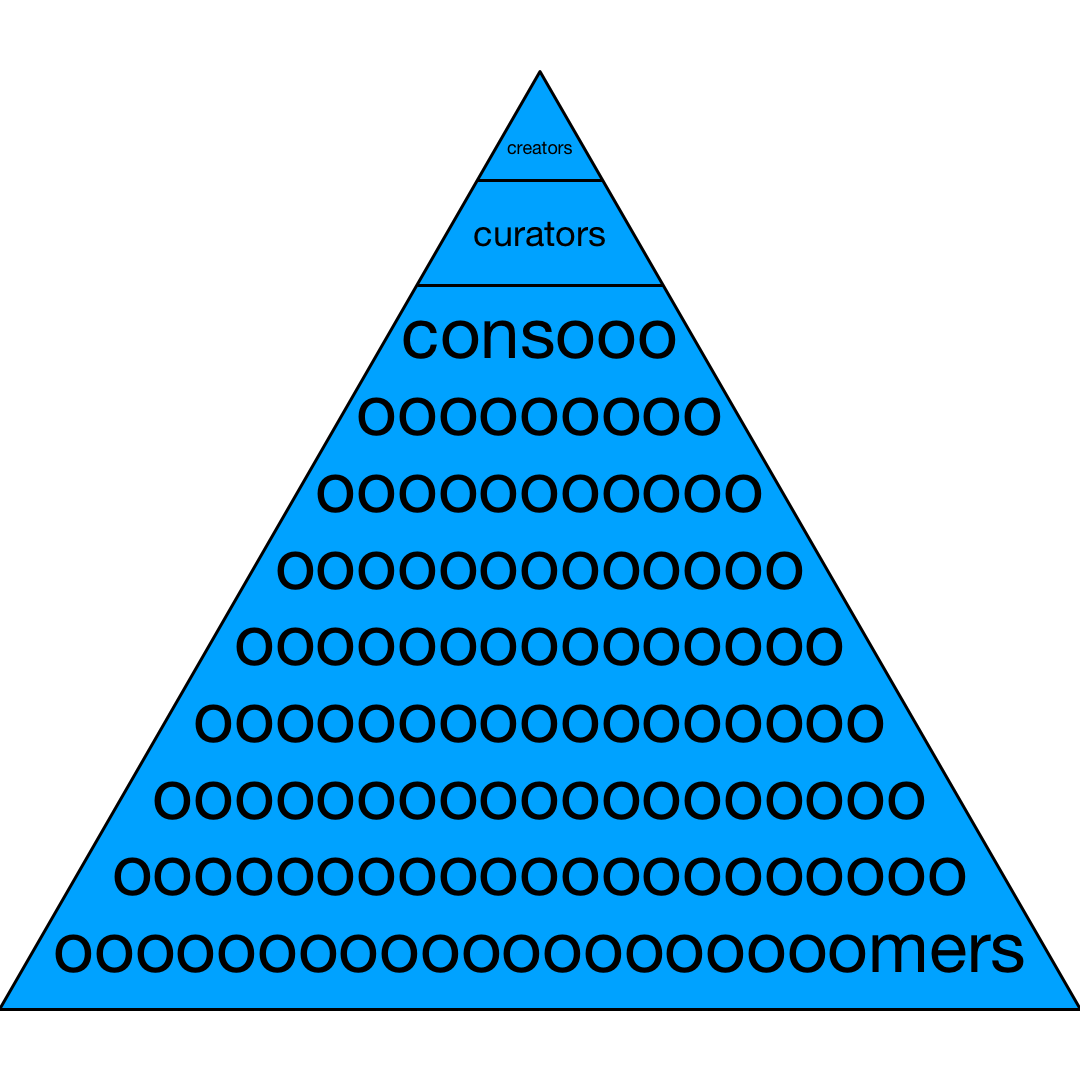
A very tiny class of creators produce content that an enormous audience consumes, mediated through the platforms and individual curators. This uneven distribution is the only way things can be. Attention is a finite sum and generally worthless in individual quantities. I believe the creators and curators find far more satisfaction in their role than the consumers do in theirs. Do you want to be in this elite group? Do you want to shape the world, or be shaped by it? You need a deep and well-considered preference for being a creator over a consumer for the changes I describe to even be worth it, or else you might as well just go back to scrolling.
Still here? Then read on…
III: Making Platforms Work For You
What follows will be an extremely in-the-weeds guide for how I customized my social media to be tolerable. You are not necessarily meant to follow this step by step: we may use different browsers, care less or more about different platforms. But I hope to give you a whole basket of ideas for how to take a knife to your own browser and carve out the useless parts. So without further ado, let’s get to it.
The overarching theme of these customizations will be eliminating platform initiated pulls. These are efforts by the application to get you to use it when you don’t actually want to. This does not mean making the software harder to use, just making it harder for it to use you.
Step 1: Delete your apps
We will begin by deleting every app from the list. That means Google, Facebook, Instagram, Discord, Reddit, Snapchat, Twitter, Twitch, YouTube, every streaming service, you will now be accessing entirely through their website. This slightly hobbles some services already (I’ve never been able to figure how to post on web Instagram, it might not even be possible) and completely destroys others (Snapchat does not have a functioning web version as far as I can tell). You may notice the user experience on Facebook or YouTube on your phone’s browser is less than ideal. This is on purpose—they want you to use the app. Luckily for us, first-party desktop apps never caught on, which means the web experience for these services is absolutely perfect on your desktop’s browser. Those downsides are actually all upsides: worse UX makes you hopefully spend less time on them on your phone, and your computer is probably a less omnipresent malicious distractor than your phone. So just this one simple switch is already going to win you some of your time back, guaranteed. But there’s a more important reason for us to do it this way: a website is customizable by the browser, by design. Which means you can remix these websites into completely bespoke experiences.
Regarding Snapchat: this strategy doesn’t quite work because there was never a desktop Snapchat, for obvious reasons. My solution to this was to just give up on Snapchat and completely delete my account. If you are in your twenties, you’ve probably already seen you and your friends’ usage drop dramatically and most of your time spent on the attention sinkhole stories. Just take the old account out back and put it out of its misery. If you are in your teens, you may consider Snapchat a vital lifeline to your peers. I can’t begrudge you this. But it would be very cool and swag of you to consider taking a principled stand and asking your friends to migrate over to texting or Facebook or Instagram DMs. If that seems too intense, I would suggest you test the waters of your own discipline by only using the app for communication rather than content (remember, chatting is fine, it’s the content and the ads that are the enemy). If you fail to keep yourself off the stories page, you really should consider deleting it. Luckily I won’t be asking you to do anything quite as extreme with the other platforms.
Regarding Instagram: I redownload the app every time I want to post something. That only happens 1-2 times a year so it’s not that big of a deal. I swiftly delete it afterwards.
Step 2: Choose your Browser
Ok, so now we’re only in our browser when we want to waste time. But which browser? This is an important question to answer.
There are a handful of browsers wrapping three major engines: WebKit (Apple), Gecko (Mozilla), and Chromium (Google). Safari is built on WebKit, Firefox is built on Gecko, and basically everything else is built on Chromium (Chrome, Edge, Opera). One browser I quite like is Arc. It has a pretty unique approach to tab management and first-party content-blocking and styling, which will come in handy later. But I can’t wholeheartedly endorse it, as it is built on Chromium, which is a bit of a ticking time bomb. At the time of writing, Google is in the process of rolling out Manifest v3, an “upgrade” to their extensions API that greatly reduces the capabilities of browser extensions in the name of security. Some alarmists are calling it the “end of adblocking”. I think there’s enough energy and demand behind adblocking specifically that it’s likely that workarounds will be discovered and implemented. But this isn’t necessarily true of other useful extension features that we’re interested in, ideas that depend on a reasonably low barrier to entry to get executed on by some generous hobbyist in the first place. While it’s one of the best extension markets at the moment, I don’t know that will be true in 5 years. Since you’re in the process of reinventing your online presence, you might want to take the chance to emigrate from Google’s ecosystem permanently. It will not be easy if you’ve been using it for a while. You might want to move your bookmarks, you’ll definitely want to export your passwords. It may be too hard to bear. That’s ok, these suggestions will be possible to implement in a Chromium browser all the same, I’m just not as confident in their longevity.
So: Safari, or Firefox? Well, I would say if you’re on a Mac and own an iPhone you should use Safari, and if you’re on a Windows machine and own an Android you should use Firefox. If you’re on Windows + iPhone you obviously should use Firefox since Safari won’t be available on your desktop, ditto for Mac + Android. As a bit of an Apple fella myself I will be approaching all of this using Safari. At some point I hope to come back and update the post to include Firefox equivalents for all of my suggestions, but I feel confident that you can find them with a tiny bit of research (often marketed under the same name).
Step 3: Remove the advertisements
You’ve probably gotten used to having to see ads as part of using platforms’ apps, but guess what? Since you’re now 100% web, you can also go 100% ad free! Download an adblocker and bask in quiet, calm, non-commodified browsing.
Which one should you choose? Well, for my money there are only two games in town: AdGuard and uBlock Origin. These are the only two actively developed open source projects with large communities. The more famous AdBlock Plus was not nearly as agile in responding to YouTube’s adblock crackdown, and it also does some shady things with selectively letting ads through. I recommend uBlock most highly as it is completely free, whereas AdGuard tries to upsell you on a premium plan with “advanced protection”. It’s completely useful and does pretty much everything uBlock does even on its free plan, but being advertised something on your adblocker doesn’t feel great. Unfortunately, the difference in extension architecture between Safari and other browsers means the uBlock community has never undertaken a Safari port. So: Firefox = get uBlock, Safari = get AdGuard.
ADVANCED Step 3b: Block the adblock blockers
Warning: this section assumes you are familiar with programming and web technologies. You can probably figure it out even if you aren’t a software engineer, but it might not be as easy as installing an extension. Skip to Step 4 so you don’t get demotivated.
Now that’s it’s just me and the programmers: You need to start using userscripts immediately. Userscripts are just javascript functions that run on pageloads, scoped to a specific domain. For instance: when Wikipedia first introduced their updated look and I hadn’t bit the bullet and created an account yet so I could lock it to the old look, I used a userscript to automatically append ?useskin=vector to the URL so I would always get the old appearance. I didn’t write it myself, some likeminded gentleman had the same idea as me and uploaded it to GreasyFork, the premier userscript repository. Userscripts can do a lot of things plain old extensions can’t, either because their utility is too tiny of a scope to warrant writing and distributing an entire extension, or because they require too much access to your live web content. As you can imagine, this also means userscripts are a far higher security threat. You should probably at least be able to read javascript if you want to install one that hasn’t come recommended from a trusted source, so you can ensure it’s not doing anything nefarious.
The most important userscript is long dead, having been abandoned by its maintainer almost a decade ago. But even now it still seems to partly work, so it’s worth installing. It’s the Anti-Adblock Killer by the legendary Reek, a maintained list of websites with anti-adblock code bundled with bespoke counter-strategies for each. It seems to work with at least some of them, though I think the adblockers themselves are getting more proactive about subverting anti-adblock on sites these days. To install userscripts, check the guides on GreasyFork (it essentially involves downloading some extension ending with “monkey” and then clicking on links to raw js files that automatically prompt you to load into your extension). There are many other userscripts you might find come in handy, so browse the categories at GreasyFork to see what catches your eye. My favorite is the Fandom.com cleaner wikis userscript which removes the ugly inter-wiki links and autoplaying videos.
Step 4: Block cookies, widgets, and other nags
We have been beaten down to a pulp by the current state of the web to expect each site to come with stupid annoying popups about cookies, and a weird AI chatbot for customer support, and a request to send you desktop notifications forevermore, and a newsletter signup, etc etc. You are accustomed to these things. Whenever I turn off my content blockers I am befuddled how anybody gets anything done on the internet any more. Join me in the beautiful silence.
Great extensions for Safari that do just that (prices in USD): Hush Nag Blocker (Free), Quiet (8.99), Banish (2.99), and Stop the Madness (14.99). These may sound pretty expensive for some little browser extensions, but I assure you each one of them pays itself off very quickly in time saved. Hush will silently remove cookie prompts without breaking any sites, Banish does the same with “Log In” and “Open in App” prompts. Quiet is a little more heavy-handed, using site-agnostic rules to selectively block stuff like newsletters, chat windows, share buttons, and even entire websites. I use it to filter out sites I can fully do without like Twitch and other pointless timewasters like comments on news articles. It does sometimes break websites, which will require you to get familiar with Safari’s “Reload Without Content Blockers” option (it’s accessed through the button on the address bar that is three dots on Mac and “aA” on iPhone). Stop the Madness is the greatest of them all and more than justifies its price point, with a truly insane number of knobs to tweak to stop websites from annoying you. My favorite feature is forcing native video controls, which allows me to always have a picture-in-picture and video speed option no matter where I go.
Step 5: Turn off notifications
iPhone and Mac make this very easy. Go into your notifications section and turn them off for every app that does not involve a human immediately trying to communicate with you. Your “not time-sensitive” notification stack every evening should be as close to empty as possible. These are just hooks to try and increase their app usage, not genuine value-adds for the user. As for any “integrated notifications” within web apps (like Facebook for example) that have settings, turn off as many of those as possible too (birthdays, suggested follows, etc). The point is to drive the average little red numbers you see per day as low as possible to lighten your cognitive load. You don’t care about any of this nonsense. Unless someone is directly sending you a message, it is a platform hook and not important.
Step 6: KILL THE FEEDS
No matter how decisively you block the feeds, you are still going to see them from time to time, either through an extension not keeping up with a site redesign, needing to turn off content blockers, etc. So before we talk extensions, it’s time for some good old fashioned elbow grease.
Unfollow everybody.
No, I’m serious. Unfollow all of them. You were not meant to keep up with people in a feed mixed with sponsored posts and sports updates. If you want to check up on someone you can always check out their page, but until the fancy strikes you, you ought not be subjected to their social media activity. Here’s the weird thing you’ll notice on a site like Facebook as you follow less and less people: it will start showing you more and more boosted algorithmic drivel from pages you didn’t follow. Unfollowing everyone made Facebook completely uncompelling for me to waste time on even before I blocked the feed.
On Instagram, you can’t unfollow someone while still keeping them as a friend. I suggest you mute their stories and be very parsimonious with your follows. I’m not sure how it works on Twitter because I’ve never done anything but lurk.
The way this applies to something less people-centric like Discord or Reddit is to leave every community you don’t find absolutely vital, ie unfollowing all of your subreddits and leaving all of your Discord servers and muting the channels within the servers you’re in. Unsubscribing from YouTube Channels. Muting stories. Each one of these places is a potential source of notifications and happenings that can suck you in, and you do better only visiting them when you need to rather than letting them decide what you see.
Remember the general principle of the entire operation: reframing your browsing as user-initiated pushes instead of platform-initiated pulls. By removing every possible pull you leave a far smaller attack area for the attention-suckers.
Now it’s time for a second pass where we actually remove physical page elements. The best thing to do is to get an opinionated plug-n-play feed blocker. I prefer MindShield for this, as it gives you granular blocking on most major platforms and has a timer you have to wait to count down before you can disable them! And it doesn’t get disabled when you “Reload Without Content Blockers”, so your eyes are spared from the most dangerous elements of a major platform when you have to do one of those for whatever reason. It’s not perfect (it doesn’t even have a Reddit tab, though I plan to contribute one someday) but it does a lot of work you would otherwise have to do manually and gates it behind that helpful timer. Your platforms should start looking a lot more spartan now. But there remains work to be done.
Step 7: Tidy up
You’ll need a content blocker for this step. AdGuard and uBlock come with one built in, but it’s not perfect because it uses web technologies to render and certain websites like Reddit seem to purposefully stop it from working. Arc has a thing called Boosts that let you block and style elements to your heart’s content and share and download other people’s boosts. You can get some pretty awesome looking sites using these, it’s my favorite feature of the browser. Safari was working on a similar feature rumored to be called “Zapper” or smth but some stupid advertising conglomerate threw a fit and wrote an open letter and then it was mysteriously absent during WWDC 2024 announcements. My recommendation is to shell out for 1Blocker Lifetime (38.99). It’s amazingly powerful, so much so I wonder if it renders some of my earlier extensions redundant. The star of the show is the content blocker, which allows you to open a site in a new browser window and select with your cursor exactly what you’d like to see go poof forevermore. You will unfortunately need to learn CSS selectors to write your own custom rules to get the most out of this app, as it doesn’t give you your cookies from your session so you don’t get a logged in view of whatever page you’re on. I will write another post about using CSS selectors some other day.
Use your content blocker to kill any “trending”, “suggested”, “explore” etc elements that weren’t caught by MindShield. Then you can get really in the weeds and start precisely cutting out elements that drive you toward distraction. For instance, on a Reddit post I block the username and community so I’m not able to click on either of those and scroll down their timeline. Go crazy!
Step 8: Customize
Finally, you’ll want to apply some finishing touches to your browsing. This means injecting your own CSS, also known as “userstyles”. You don’t actually need to know anything about how any of that works, because other people have figured it out for you (though you can certainly try it out and learn a thing or two about how the web works). Take Cascadea (2.99) for a spin and download some styles on FreeStyler (you can also try the more mainstream Stylish if you’re having a hard time finding what you want, but be warned the site has been overrun by a for-profit company). I also heavily use Noir (3.99) to get a sensible automatic dark mode on every site, and though it doesn’t always work perfectly, you can customize its behavior per site and it works 95% of the time.
Finally, I would be remiss not to mention the excellent SponsorBlock (2.99) and DeArrow (1.99), sister apps that make YouTube far better using crowdsourced video titles, thumbnails, and timestamping. DeArrow is especially underrated, replacing clickbait thumbnails and titles with straightforward ones that treat you like an adult.
So, what does this look like in practice? Well, let’s see some screenshots!
Youtube
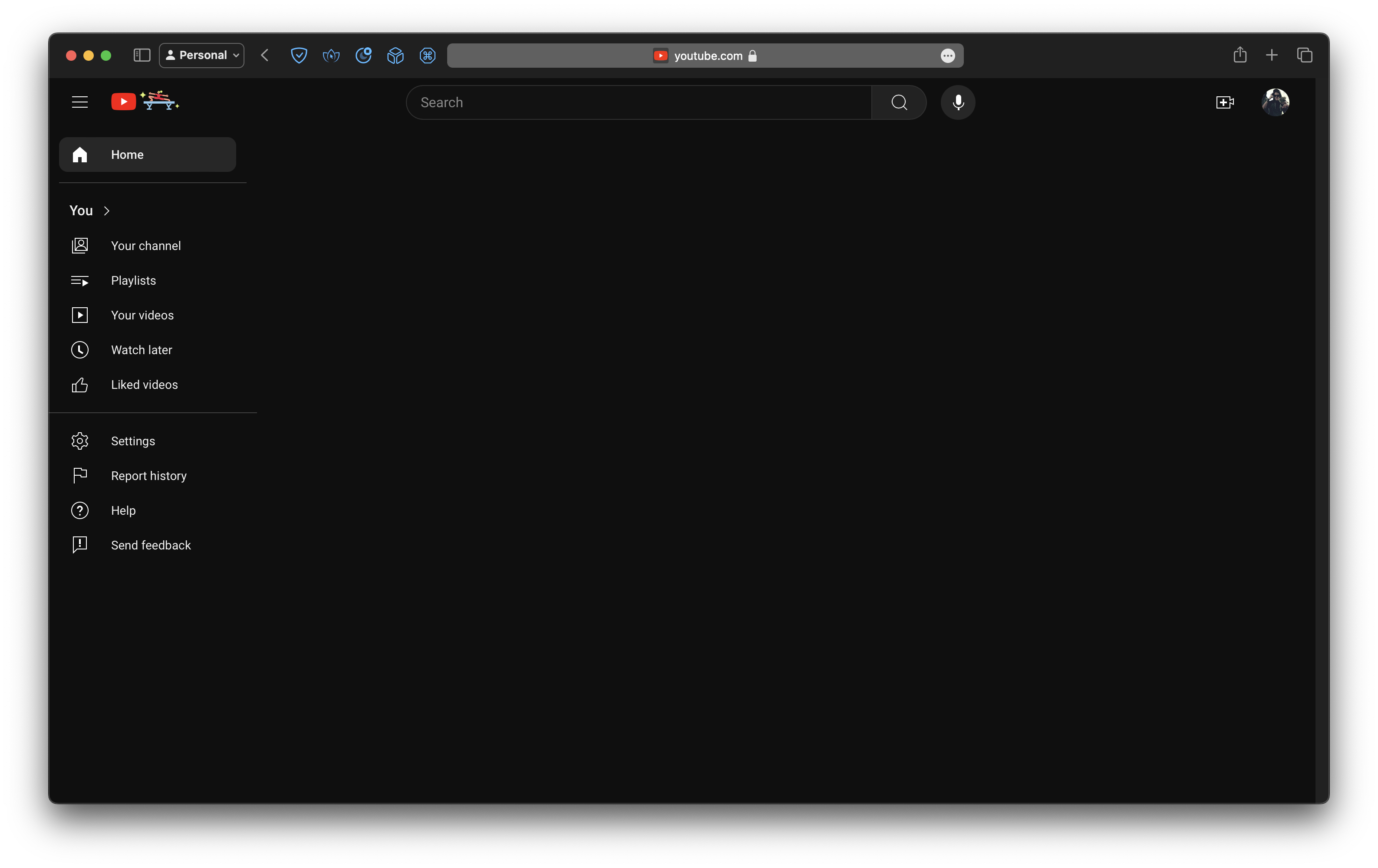
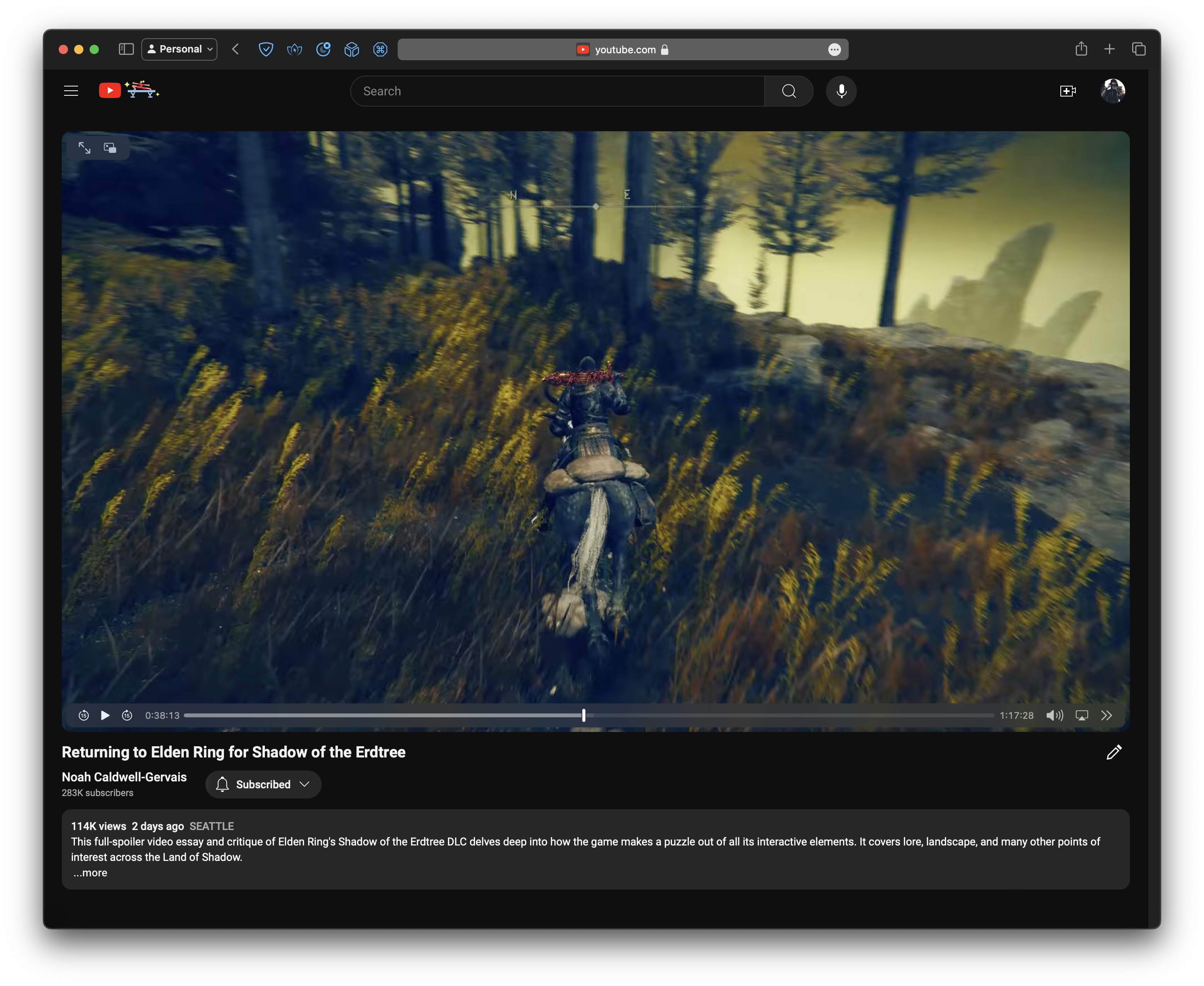
This is probably the site I’ve most thoroughly gutted. There is no recommended videos on the side, on the homepage, at the end of the video. All of the features I don’t use have been blasted away. The comments are hidden unless I specifically unblock them. No profile pictures. The existence of YouTube shorts is nothing more than a faintly remembered bad dream. I can’t use Youtube without this zen setup, it just makes me feel sick.
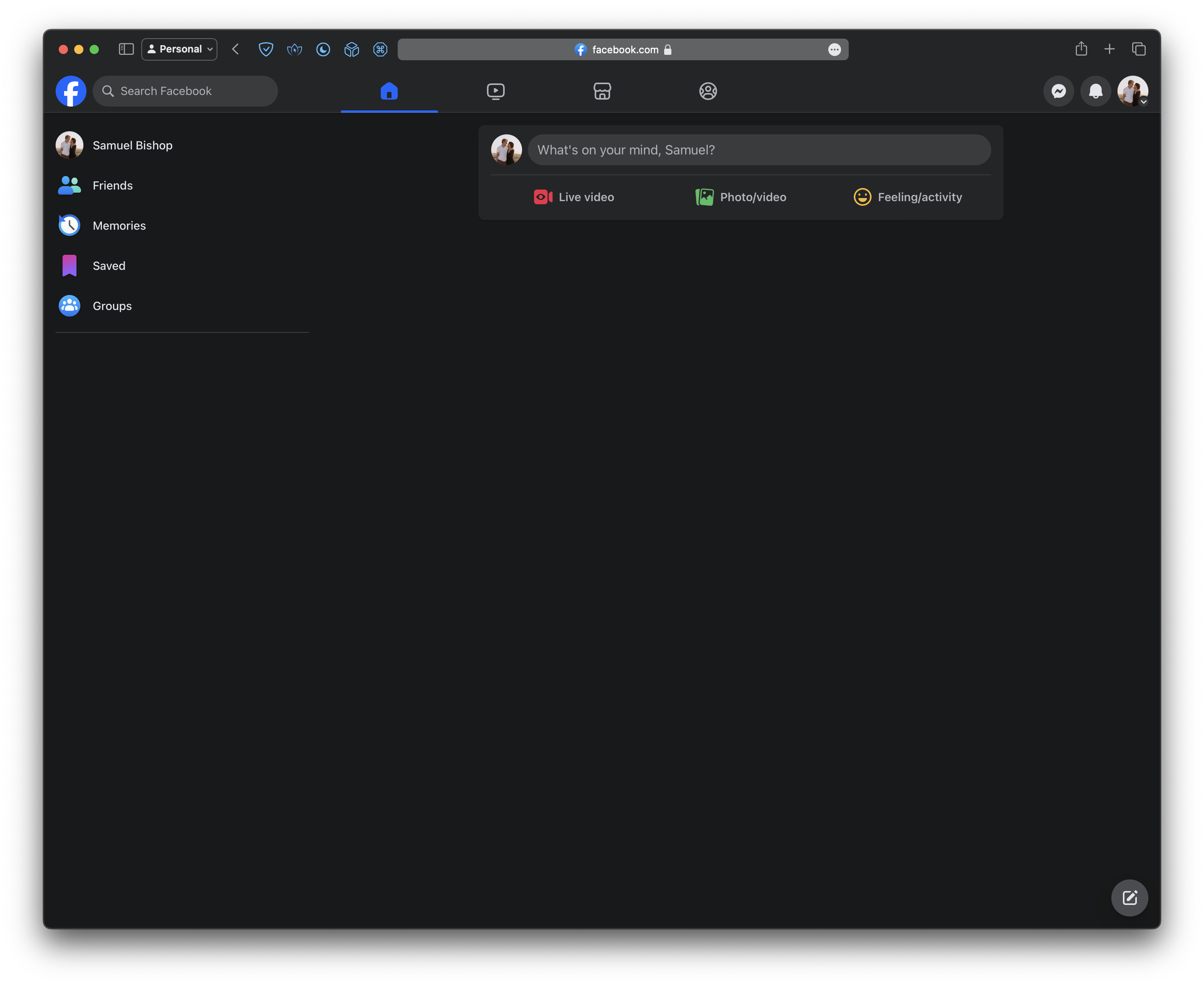 I basically never use Facebook, but this is about what my ideal would look like. Currently it’s slightly less pared down than this due to Facebook’s usage of randomized element identities making it hard to customize with a naïve CSS approach. Notice I can still visit Marketplace if I need to sell something or search up one of my friends to see what they’ve been up to, or even post if I feel like it!
I basically never use Facebook, but this is about what my ideal would look like. Currently it’s slightly less pared down than this due to Facebook’s usage of randomized element identities making it hard to customize with a naïve CSS approach. Notice I can still visit Marketplace if I need to sell something or search up one of my friends to see what they’ve been up to, or even post if I feel like it!
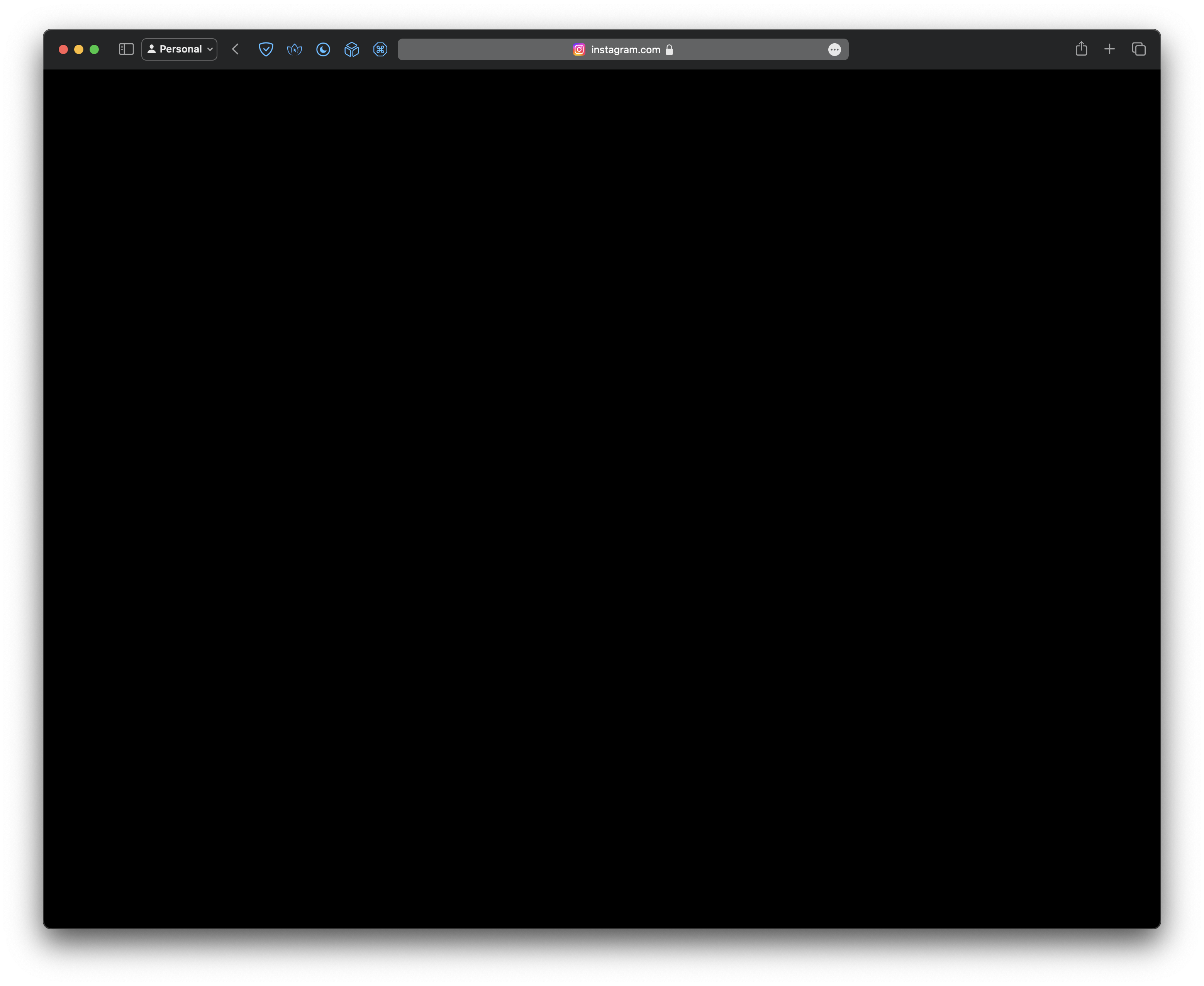
Yeah I don’t really know what happened here lol. I haven’t been able to fix it for a while, so I just use Arc with a boost to use Instagram. But my phone works!
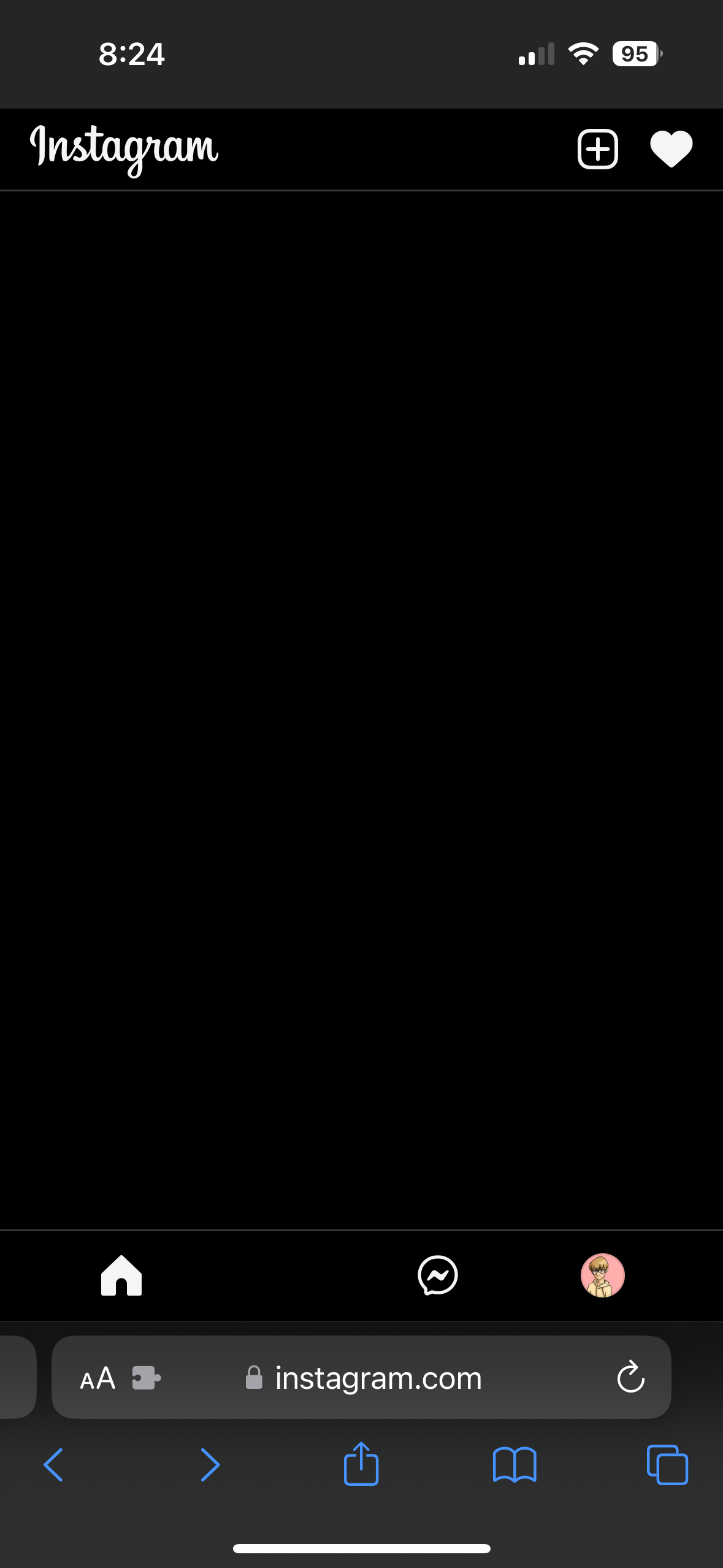
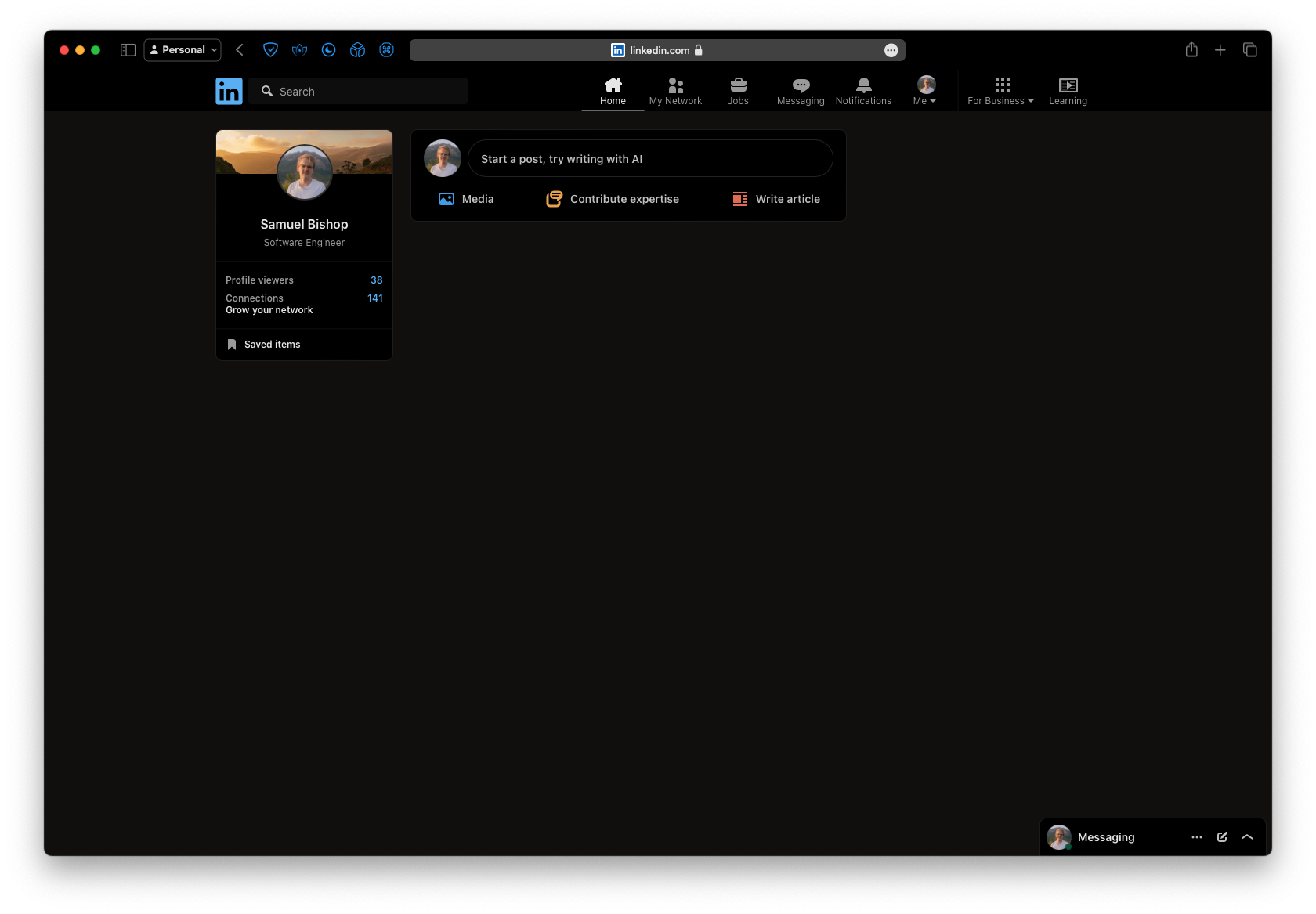
The LinkedIn feed is especially dangerous. You feel like you’re being productive just because you’re scrolling through slightly less interesting content. Nobody has every improved their chances of getting a job by scrolling on LinkedIn. Simply tidy your profile, respond to recruiters, and leave. Also, take an axe to your notifications. LinkedIn will give you a red badge for truly ridiculous things.
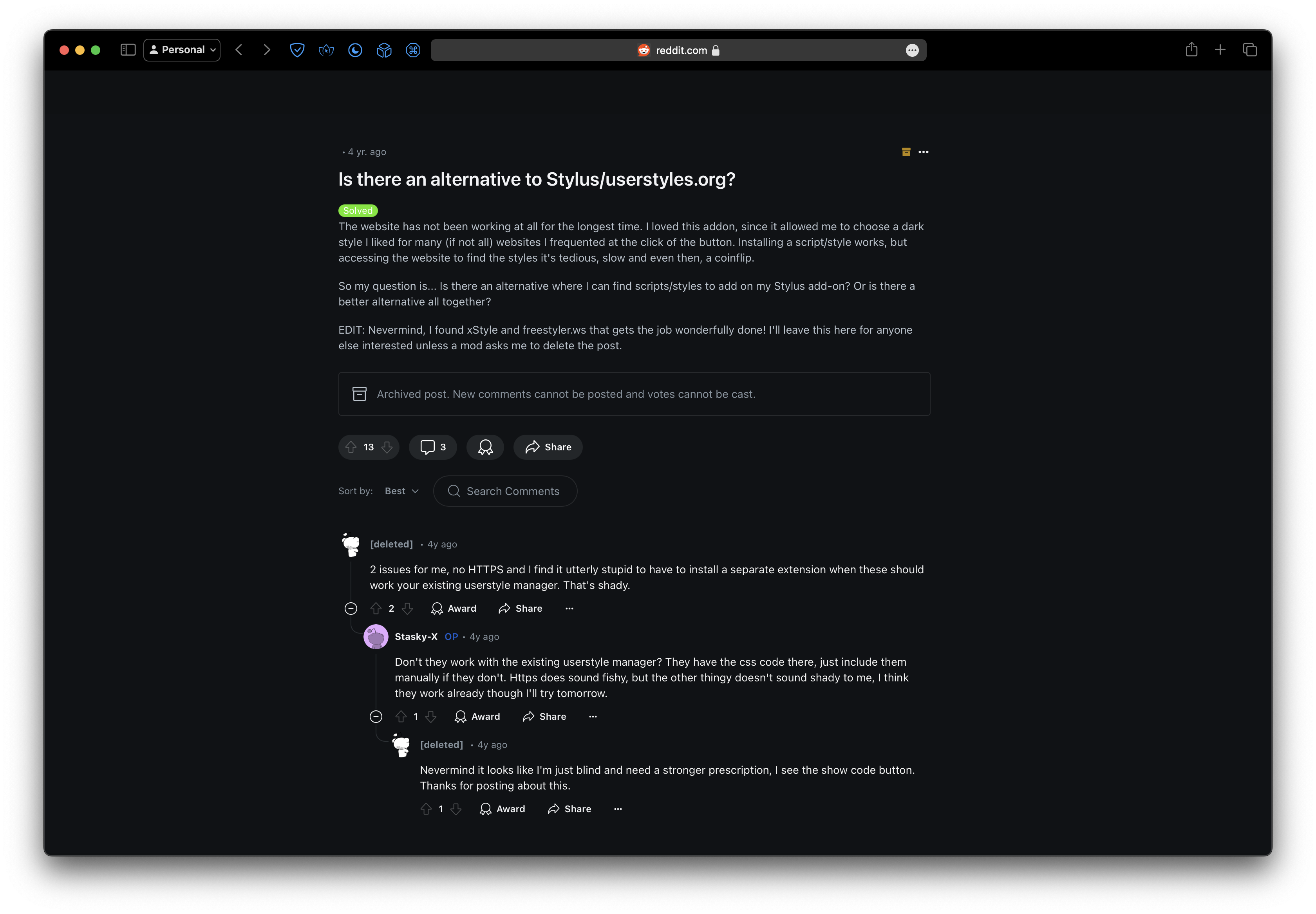
I’m especially proud of this one. The only modality of Reddit I’m interested in is answers to questions I google. No sidebars, toolbars, nor links to the community I’m in. I just get the answer and go on my merry way.
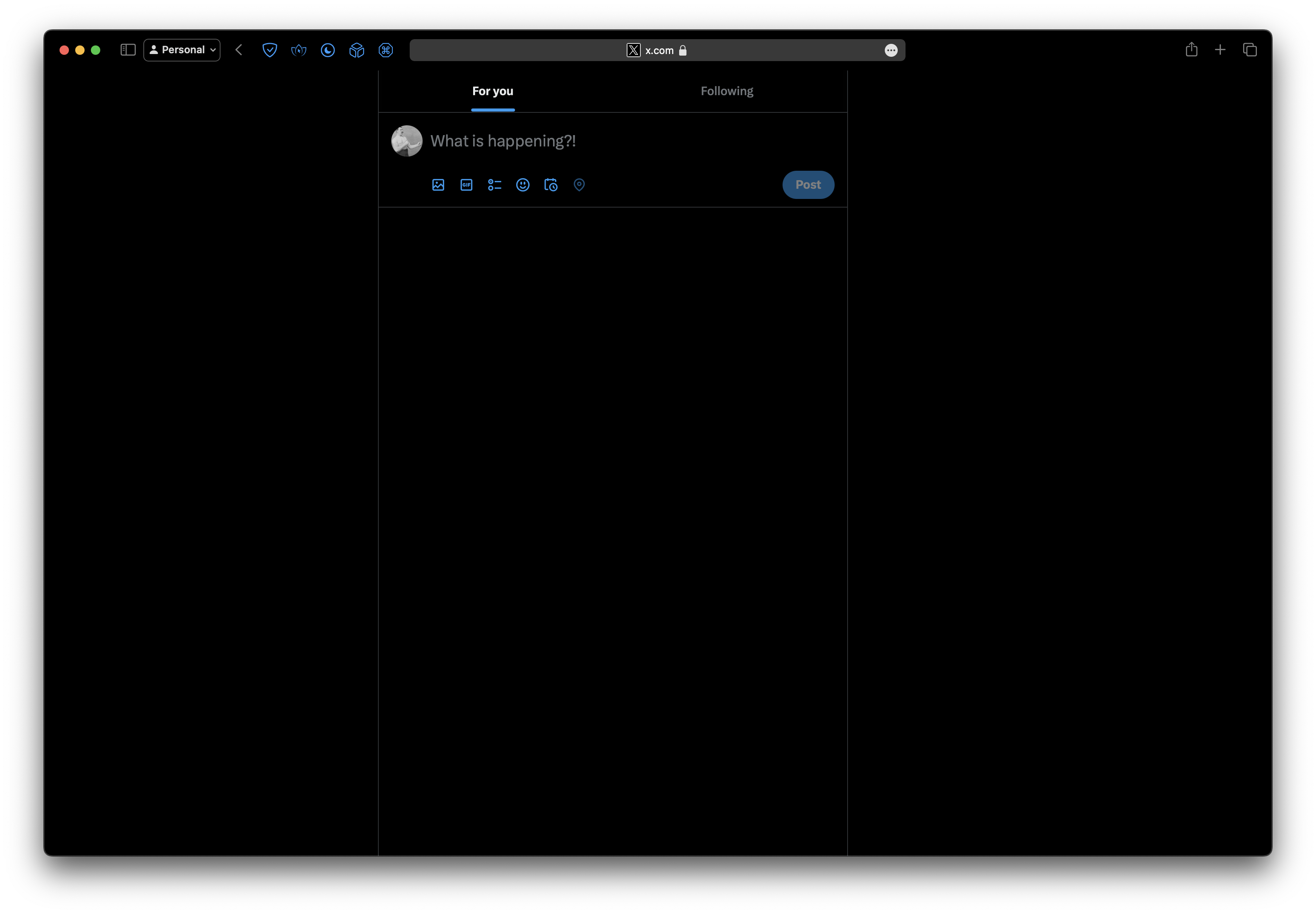
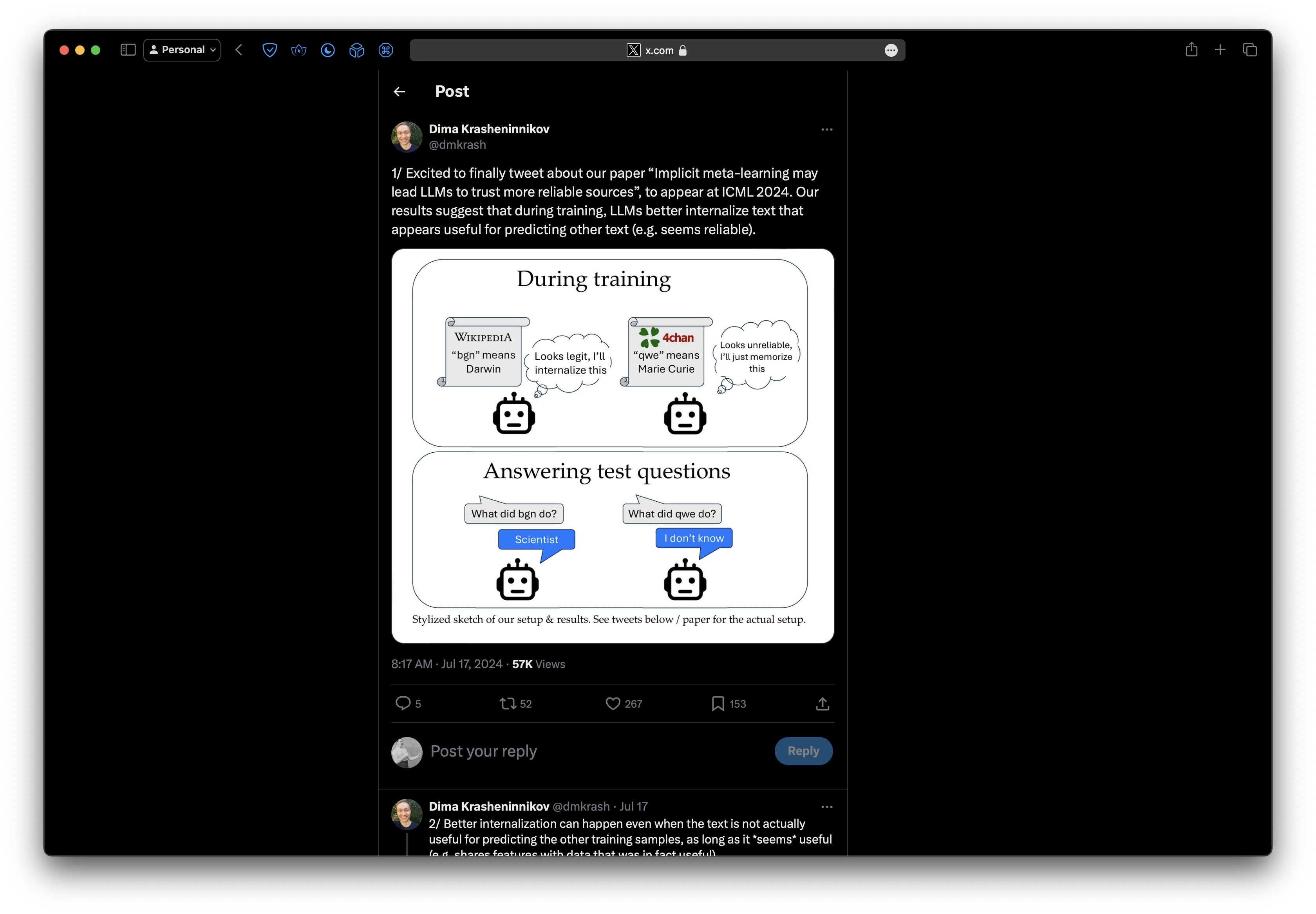
Twitter is another site I want to mediate entirely through Google searches if I can. People are very misbehaved on Reddit and Twitter and I try to minimize my contact with them.
IV: And yet
I think you get the point, though I could keep screenshotting all day. I have removed the most harmful parts of the platforms while still retaining the majority of their value. It would not work if everybody did it, because the platforms would instantly go bankrupt. I don’t view ads, and I also don’t view sponsored posts or anything else that makes them money. I only spin their servers to load a page and then dip. If you remember our pyramid diagram from way back in Chapter II, what this means is we’ve entered the tippy top of the pyramid, a tiny elite. We haven’t created anything valuable yet to really earn our place there (that’s up to you) but hopefully I’ve freed up your time so you can replace scrolling with a hobby or craft that brings you actual joy.
…
But have I fixed everything, really? Can’t you still waste just as much time as before, just with slightly more effort? And isn’t an internet with no pulls at all a little lonely? And what about the news, I’m just going to waste all of my time on the news apps now!
All these questions and more will be answered in Part 2.